2.Update profile with whatever information is applicable to you.
3.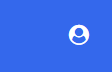
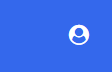
4.Request premium access
5.If you see below then it means you are already seller and ready to generate receipt so you may go to the next step:
6.

7.But if you see below then switch to seller view by clicking on this button
8.

9.Click on My Customers
10.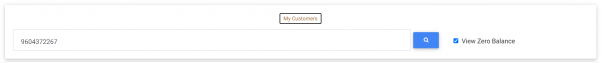
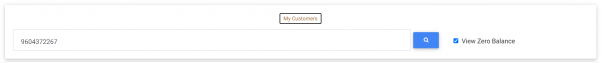
11.Click on Add Customers
12.

13.Click on Add dummy user
14.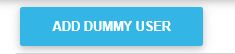
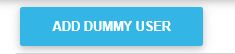
15.Fill just these 2 fields
16.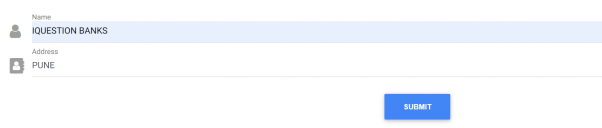
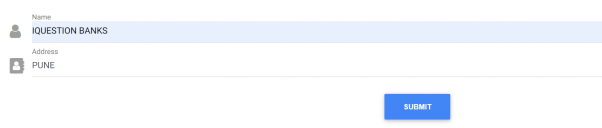
17.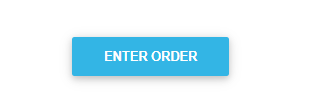
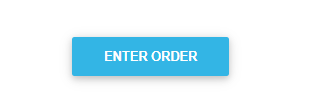
18.Add order details (Only amount and description is good enough)
19.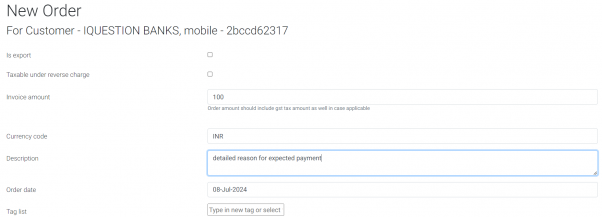
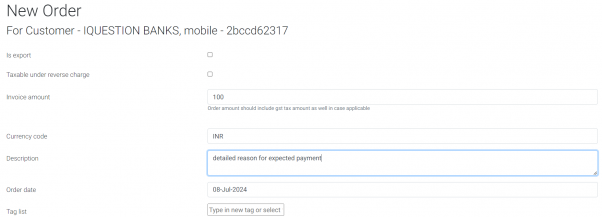
20.Generate receipt (cancel if PDF save opens up and right click and print pdf for better layout)
21.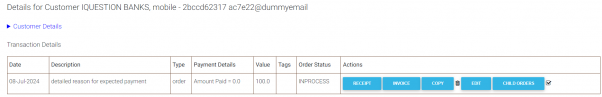
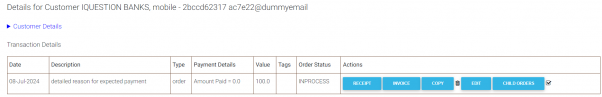
22.You may add payment once received using Add Payment button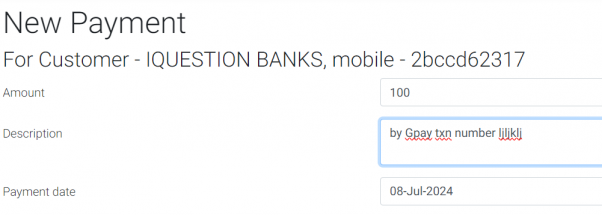
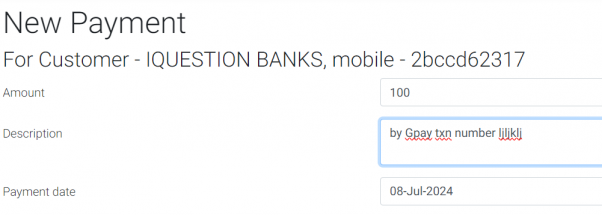
23.Then generate receipt as well (cancel if PDF save opens up and right click and print pdf for better layout)
