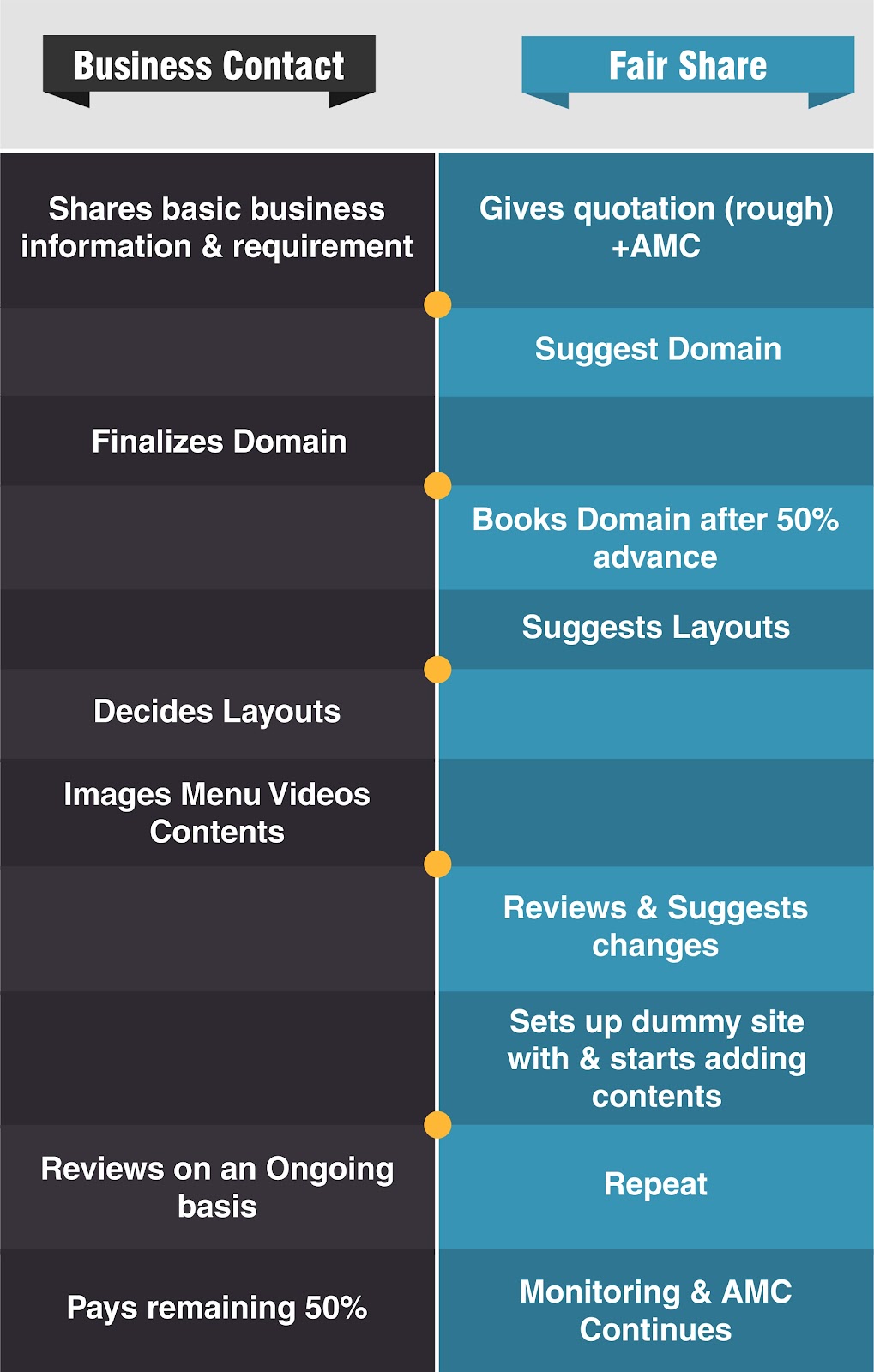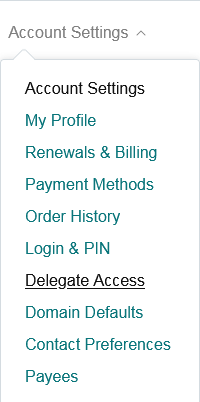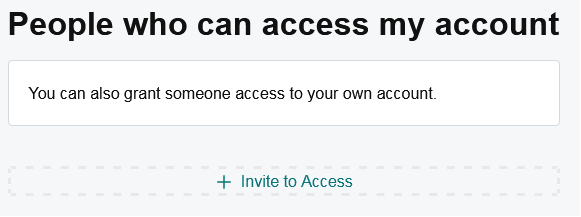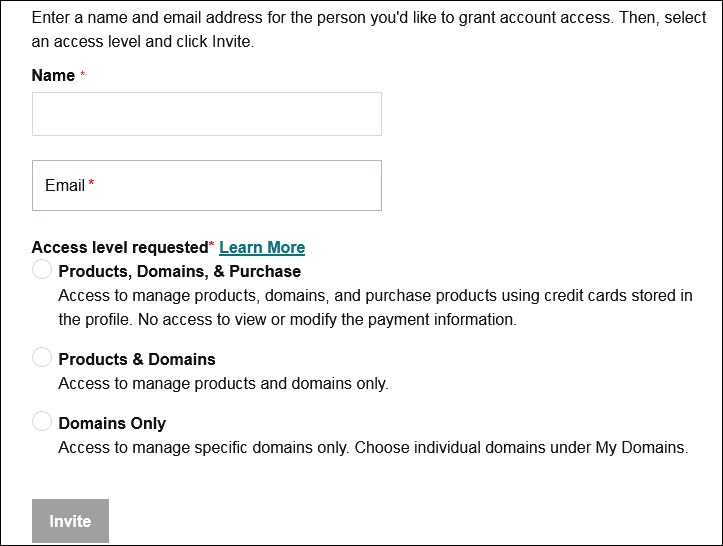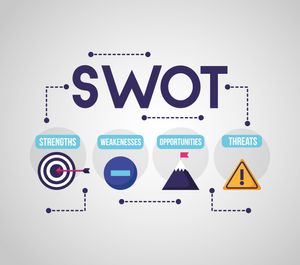Basic Employability Course
Join us and successfully accelerate your career in the IT sector. Whether you’re from a software or non-IT background, this roadmap will help you speed up your progress. Follow our basic employability course and shift up the gears to a thriving IT career. Shift to IT now!
By the end of the course you will have hands-on experience of building static website and a web portal. Web portal will be accessible on the Internet. Your name will be listed in the contributors list of the web portal so your can officially show it to anyone.
This course became popular so we have made a separate website to give all the details. Please visit: https://shifttoit.com/
1. You will learn to work with technologies like HTML, CSS, PHP, Laravel, MySQL through hands-on experience.
2. You will also use WordPress, and build a static site.
3. Using the above mentioned technologies you will also build a dynamic portal. Your name will be listed in the contributors list of the web portal so your can officially show it to anyone.
4. We will guide and mentor you to develop and deploy this portal on the internet built using these technologies. Join us fast and switch to IT career!
See the detailed roadmap here: https://shifttoit.com/road-map-of-shift-to-it/